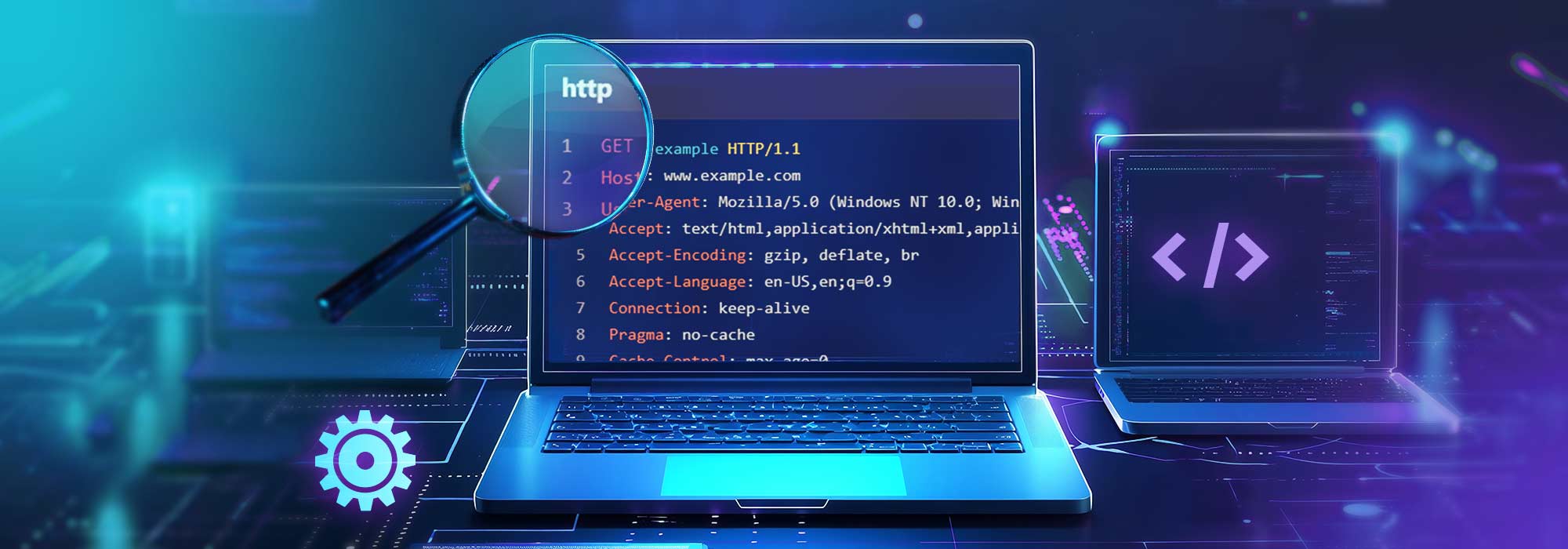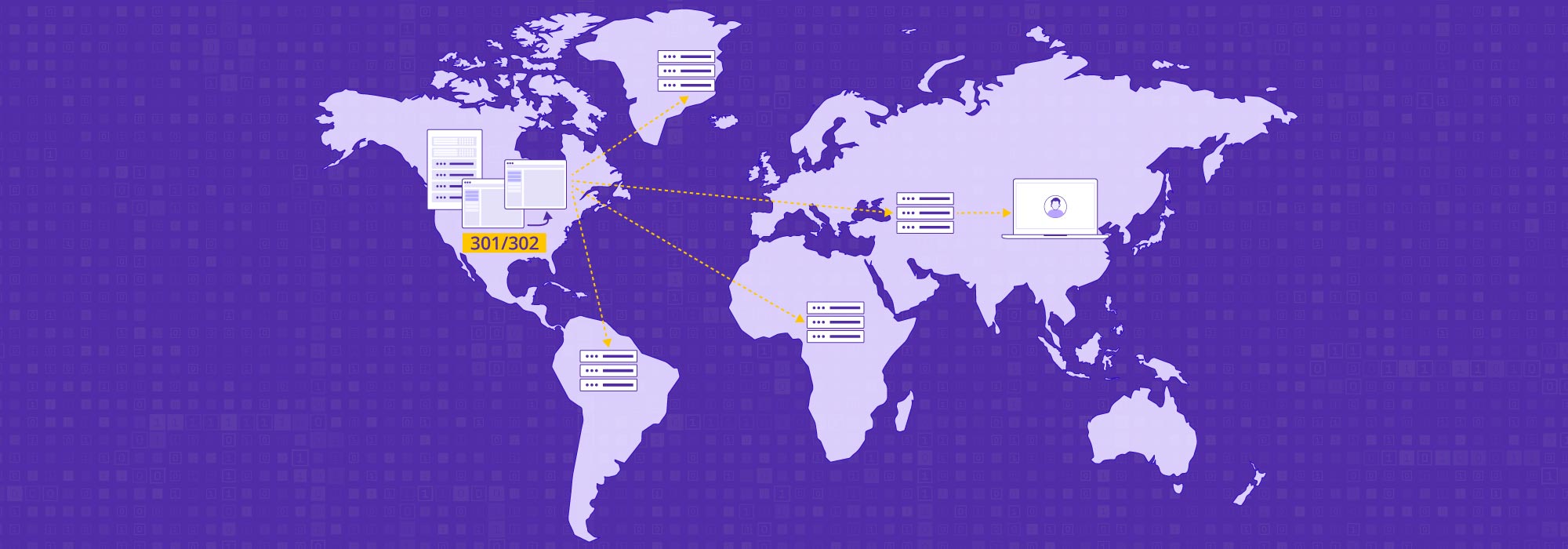根据 APWG 网络钓鱼活动趋势报告,APWG 在 2022 年第三季度共监测到 1,270,883 次网络钓鱼攻击。这个棘手的数字创下了此类网络威胁的新记录,也是 APWG 监测到的网络钓鱼最严重的一季。这个不祥的里程碑意味着每 60 秒将有 9 名潜在的网络钓鱼受害者收到网络钓鱼电子邮件。
网络钓鱼攻击是当今组织和用户面临的最令人担忧的威胁之一。随着网络罪犯变得越来越足智多谋,并且随着混合劳动力的不断增长,企业需要更好的防御策略和工具来对抗当今的恶意网络钓鱼攻击。零信任安全模型等反钓鱼措施是保护企业免受钓鱼攻击的有效途径。 CDNetworks' 企业安全访问 (ESA) 是一款提供零信任安全模型来识别和阻止网络钓鱼电子邮件的云服务。
网络钓鱼电子邮件是什么样的?
在我们解释 ESA 如何阻止网络钓鱼电子邮件之前,了解什么是网络钓鱼电子邮件很重要。
攻击者经常伪装成首席执行官、财务人员、合伙人、知名机构或其他受信任的权威机构,发送看似合法的欺骗性电子邮件,意图诱使收件人泄露个人信息,例如密码和信用卡号.一旦他们获得这些信息,攻击者就可以伪装成合法用户访问网络,启动包括勒索软件和病毒在内的恶意软件,窃取或破坏敏感数据,并发起其他恶意行为以达到欺诈目的。
为什么您的员工仍然会成为网络钓鱼电子邮件的牺牲品
尽管接受过有关网络钓鱼电子邮件风险的培训,但个人仍会不假思索地继续点击有问题的电子邮件。当您的员工一再被警告与网络钓鱼诈骗相关的危险时,为什么他们会购买网络钓鱼电子邮件?
这些攻击的根本原因可以归结为以下四个原因。
邮件安全意识不足
俗话说,罗马不是一天建成的。网络钓鱼也是如此。实施电子邮件安全以保护您组织的主要通信生态系统并不总是那么容易,即使您之前已经为您的员工举办过此类培训课程。
一个过时的反钓鱼软件威胁库
实施反网络钓鱼措施的企业可能不会始终保持其反网络钓鱼软件或服务为最新。此外,当今网络钓鱼电子邮件的复杂性和复杂性可能会破坏反网络钓鱼软件或服务的功能。即使反网络钓鱼软件或服务足够强大以抵御网络钓鱼电子邮件,天真的员工也无法抵御令人信服的网络钓鱼诈骗。
使用规避技术绕过反垃圾邮件
最好的第一道防线是在用户有机会点击之前阻止网络钓鱼电子邮件。出于这个原因,公司采用了反垃圾邮件或反网络钓鱼软件,通过过滤所有电子邮件来提高他们的电子邮件安全性。即使是这种方法在阻止老练的黑客方面也可能达不到要求,他们的技巧包括无数旨在绕过反垃圾邮件过滤器的工具和技术。
您的反网络钓鱼软件的零日漏洞
您用来对抗网络钓鱼尝试的相同解决方案实际上可能容易受到此类攻击。如果您的反网络钓鱼软件或工具是使用开源组件开发的,则尤其如此,例如 阿帕奇 Log4j2,它们具有固有的零日漏洞,使您的组织容易受到网络钓鱼和零日攻击。
使用 CDNetworks 的零信任安全模型防止网络钓鱼攻击中的数据泄露
网络钓鱼攻击者的最终目标是获取财务信息、系统凭据和其他敏感数据,用于勒索或其他欺诈目的。在数据泄露发生之前防止它们至关重要。构建零信任安全模型是企业可以采取的防止网络入侵的最佳策略之一。
CDNetworks 的 ESA 是一种云服务,它使用零信任实施和软件定义边界 (SDP) 基础设施来控制在任何设备上的任何环境中对任何平台的访问。
CDNetworks利用威胁情报库、风险评估、安全工作空间、文件查杀、动态访问控制、出站数据传输控制等关键核心能力,提供全面的反钓鱼解决方案,助您抵御钓鱼攻击威胁一旦遇到它们,最大限度地减少检测入侵所需的时间。
第 1 阶段:阻止访问钓鱼网站
CDNetworks 的 ESA 以两种方式阻止对危险网站的访问,以防止数据泄露。首先,在用户访问目标网站之前,ESA 的内置安全 Web 网关 (SWG) 使用高级威胁情报和 URL 过滤器检查网站及其用户与网站之间的流量。如果 URL 不符合企业网络策略或存在安全风险,则 SWG 会拒绝用户访问该网站。 ESA 还支持远程浏览器隔离 (RBI),允许远程访问未知网站和应用程序,并将安全内容返回给用户。通过使用这两种方法,我们的零信任安全解决方案ESA 有效地防止了网络钓鱼、勒索软件和其他互联网风险。
此外,ESA 是一种零信任安全解决方案,可为企业提供安全的工作空间,以在隔离的工作空间中管理其机密应用程序和数据,并对有权访问该工作空间的用户应用严格的访问和操作限制。在这个工作空间中,企业可以对文件下载、复制粘贴操作、文件传输控制等设置不同的限制,以保障内部访问和数据安全。这样,即使是渗透到您的网络中的黑客也将被阻止在他们的轨道上,并防止进入安全工作区窃取数据或引入恶意软件。
第 2 阶段:加强您的帐户以阻止模拟登录
CDNetworks 的 ESA 支持多因素身份验证 ( MFA ),可防止攻击者使用获取的凭据渗透到您组织的应用程序中。使用 MFA,以及强制执行强密码验证、定期更改密码和创建临时访问的最佳实践,只是 ESA 帮助您防止攻击者获取有效帐户凭据的几种方法。
第 3 阶段:针对电子邮件附件或无文件恶意软件的防病毒检测和保护
ESA 的集成端点检测和响应 (EDR) 功能使您能够通过跨分布式位置和分散员工的端点检测和响应来保护非托管设备访问。如果用户打开或执行网络钓鱼电子邮件中的文件,ESA 客户端会检测电子邮件附件(例如可执行文件),识别病毒、恶意软件和木马,然后处理该文件以减轻威胁。除了文件恶意软件外,CDNetworks 的 ESA 还识别并删除无文件恶意软件,这些恶意软件直接在计算机内存而不是硬盘驱动器中运行,并使用合法程序而不是恶意文件来破坏您的计算机。
第 4 阶段:持续评估和控制以防止数据泄露
攻击者可以通过从任何 IP 地址进行通信并将自己插入受信任的远程主机来绕过防火墙和安全基础设施。但他们不能攻击他们看不到的东西。考虑到这一策略,CDNetworks 的 ESA 使用单数据包授权 (SPA) 技术来验证发送到企业面向 Internet 的服务器的每个数据包,而无需打开任何服务器端口。如果数据包经过验证,则认为该数据包是合法的,并且服务器上的端口向授权用户开放;否则,数据包被认为是伪造的,并且面向互联网的服务器对外界呈现“不可见”,以防止参与者在网络内横向移动并利用单个端口的危害来危害整个网络。
CDNetworks 的 ESA 基于用户和实体行为分析 (UEBA) 模型,检测异常行为,包括帐户盗用欺诈、异常定位、越权和连接泛滥。 CDNetworks 的 ESA 更进一步,实施动态访问控制权限和限制,其中包括资源的敏感性、用户的工作或角色,以及用于访问资源的设备的配置。例如,用户在从办公室计算机访问资源时可能拥有一组权限,而在通过虚拟专用网络使用个人设备时可能拥有另一组权限。通过这种方式,ESA 允许您在网络钓鱼攻击得逞之前管理访问以防止数据泄露。
通过这些阻止网络钓鱼电子邮件并防止它们带来的损害的措施,CDNetworks ESA 使组织能够以超越其他解决方案的方式使用多种零信任技术来防止数据泄露。
在数据泄露之前加强您的电子邮件安全
数据是无价的,网络钓鱼攻击将数据置于危险之中。即使是最知名的公司也曾遭受网络钓鱼攻击并损失巨额资金和声誉受损。现在是加强电子邮件安全的时候了!要详细了解 CDNetworks 的 ESA 解决方案及其如何保护您的组织免受多种威胁,请联系我们或单击此处免费试用。